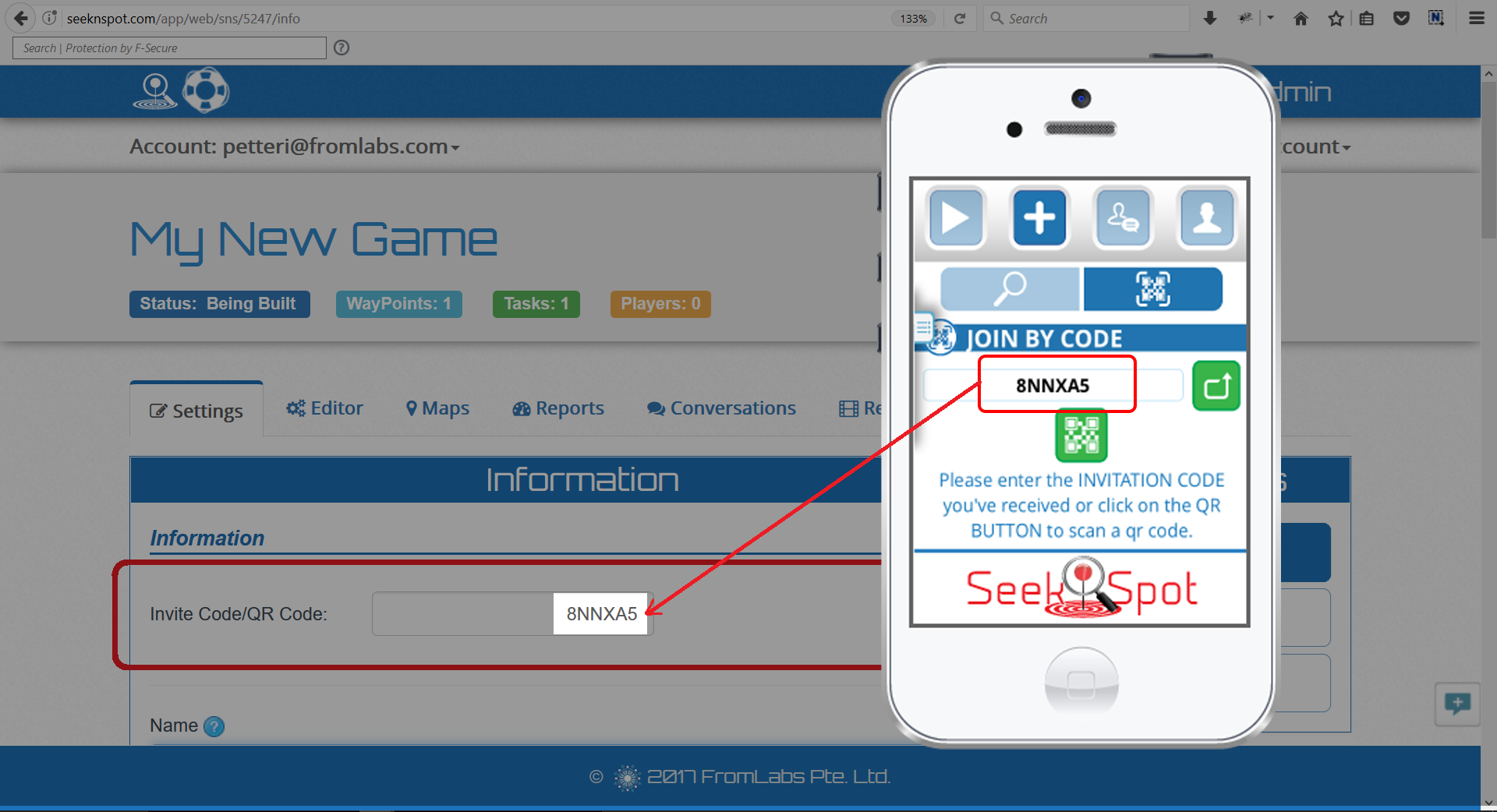Go to http://seeknspot.com and login
- Login with the same account you use with the Seek&Spot app
- If you don’t have account yet, you can create a new one from this web-page or with the Seek&Spot app.
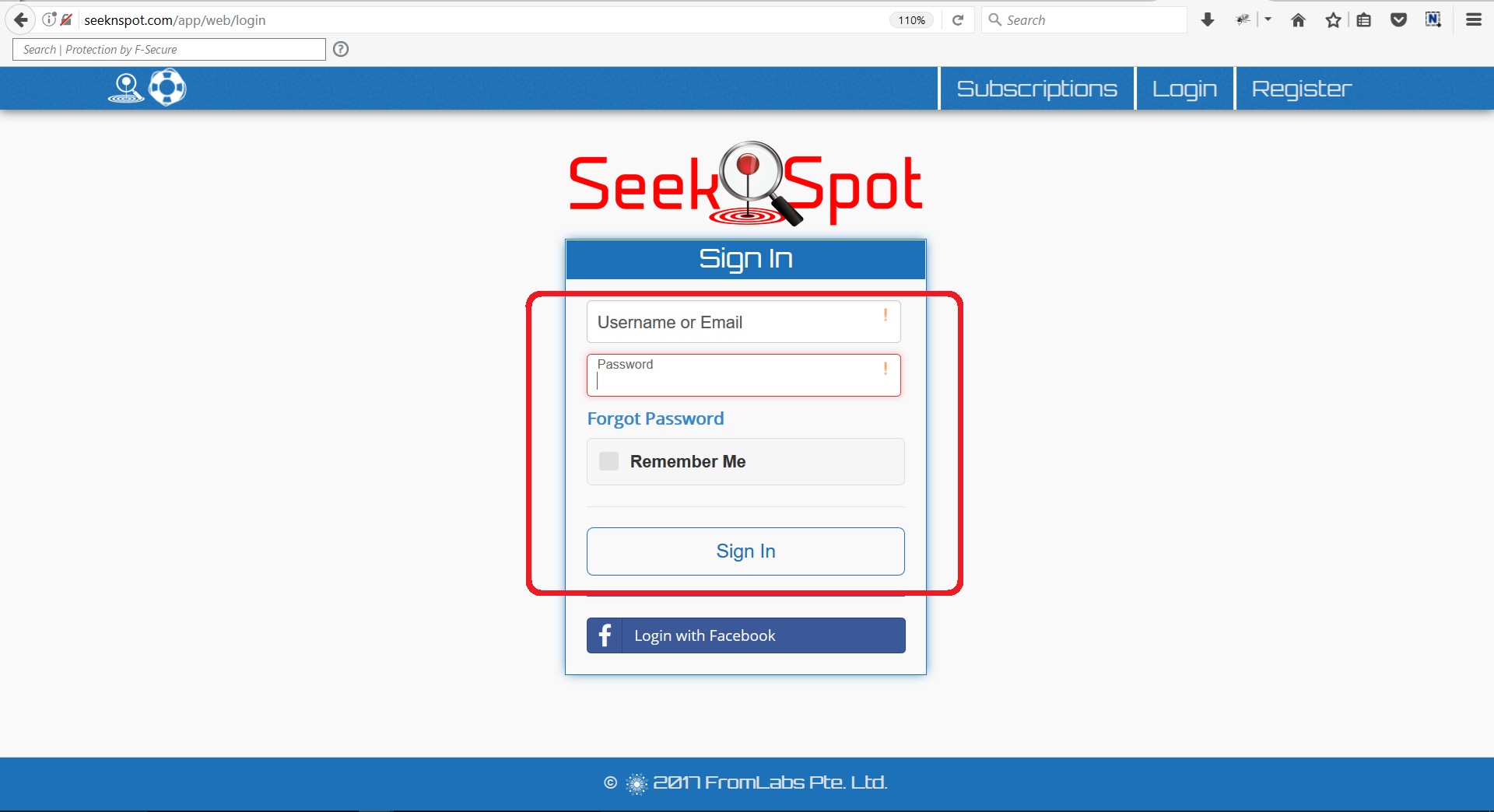
Creating a Game
- Select the Games Tab, and
- Click on Create Seek&Spot
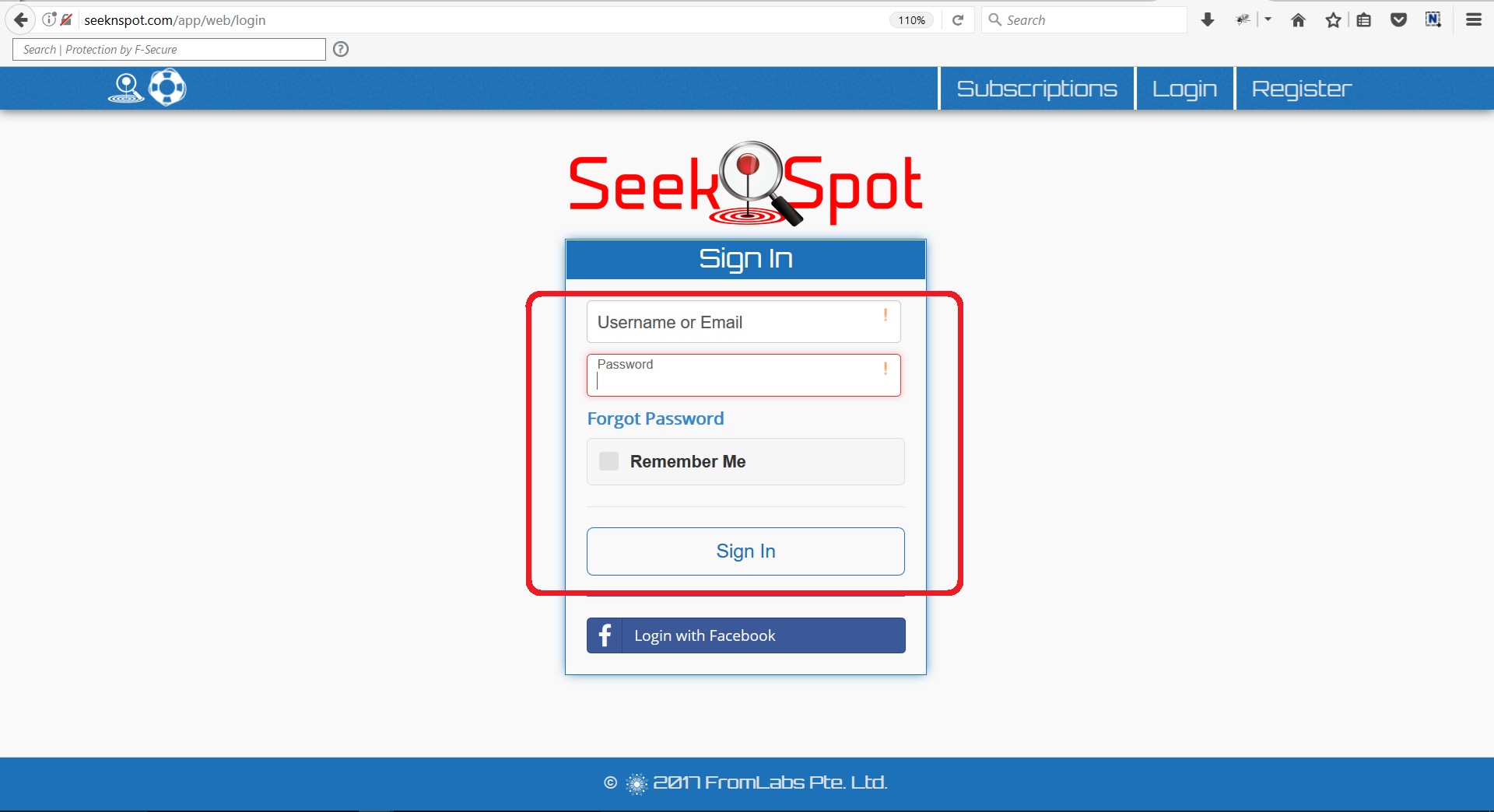
Fill in the Game Creation Details
- Fill in the game details, and
- Click on Create at the bottom of the page
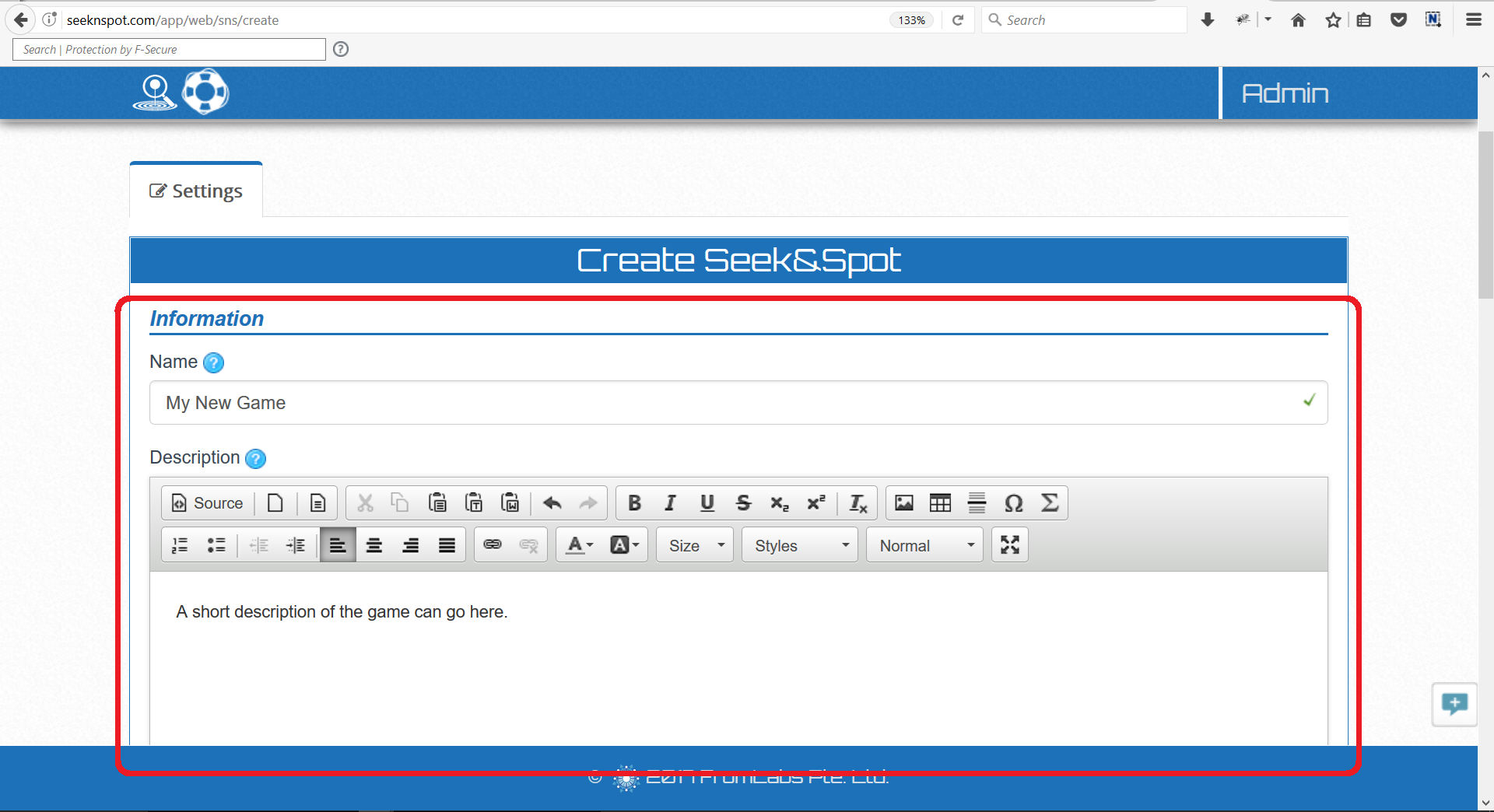
Game Management Page
- All game details are accessible from the Game Management Page

Add Game Details
- Start adding game details by creating a Waypoint
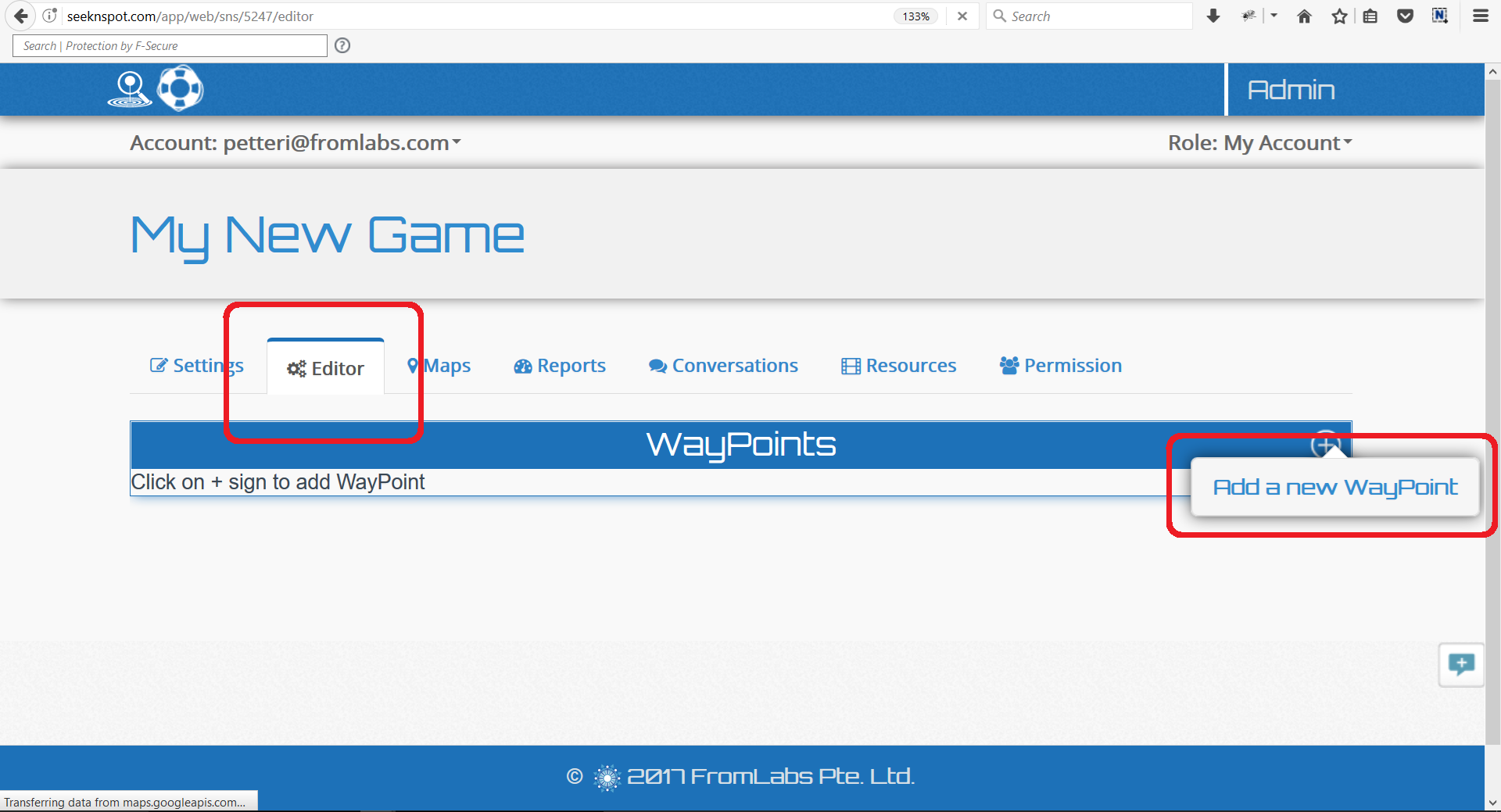
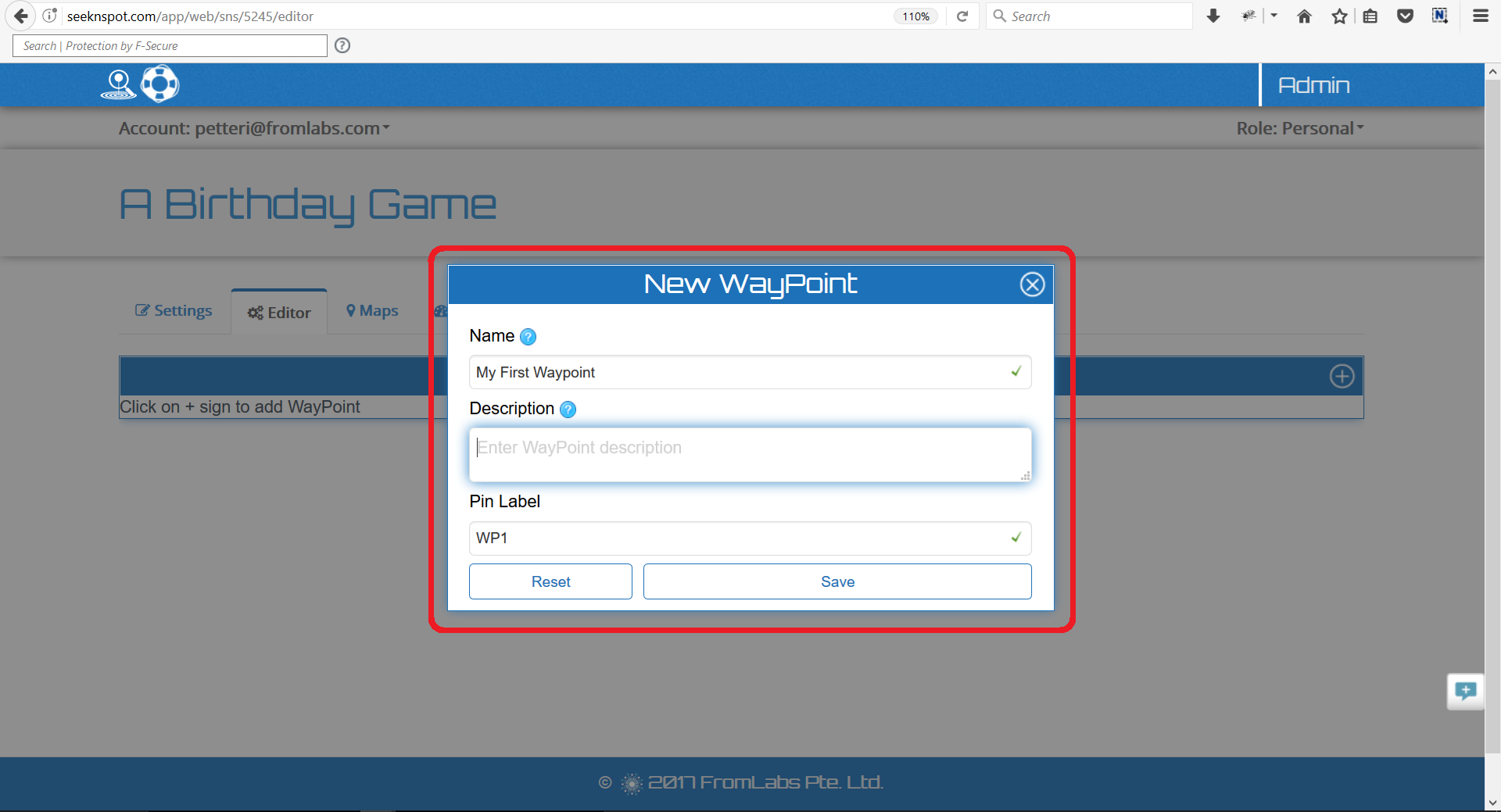
Insert Hints and Task into a Waypoint
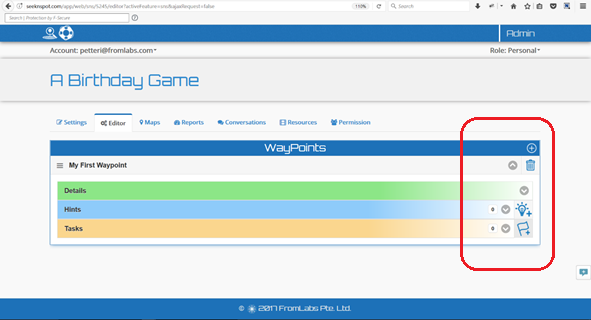
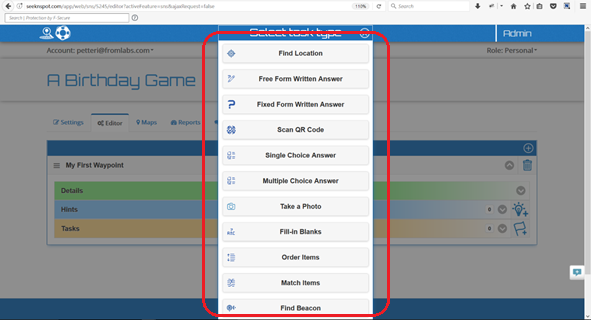
Publish the Game
- Once the game is ready for testing go back to the Game Settings Tab, and
- Publish the Game

Use the Invitation Code / QR in the Seek&Spot App to easily join your new game
- Use the Invitation Code / QR in the Seek&Spot App to easily join your new game